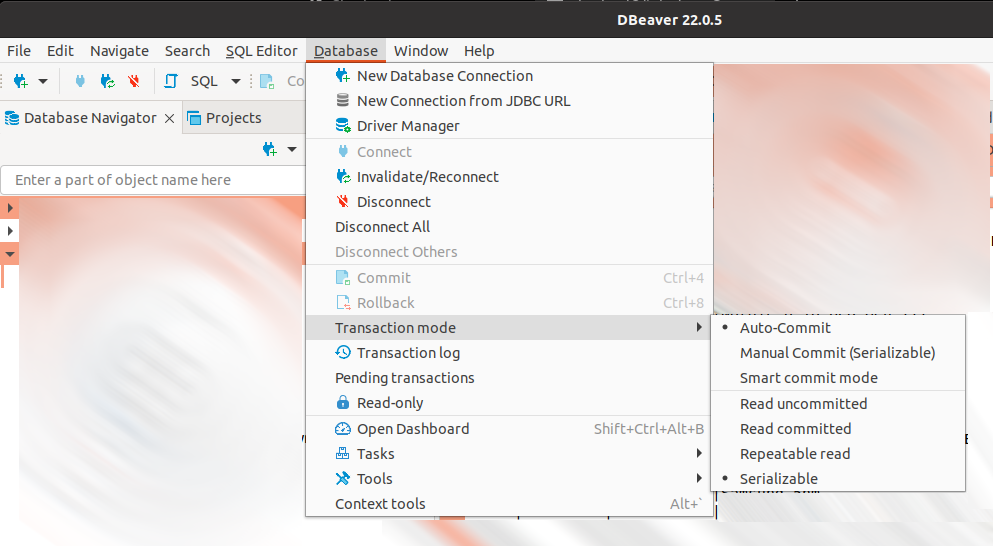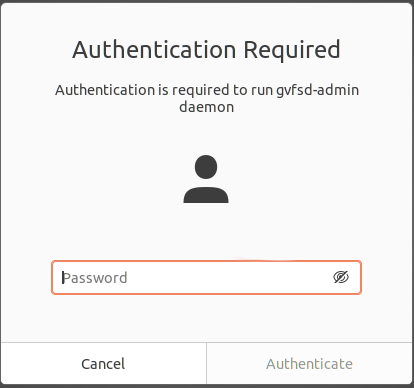If your wifi card is not available after booting your Dell XPS-15 laptop (with Ubuntu 20.04 or 22.04), or your external monitor refuses to display anything, please try the following:
start up your laptop without your power supply plugged in, connect with wifi, and/or your external monitor and only then plug in your power supply.
This fix works everytime for me.